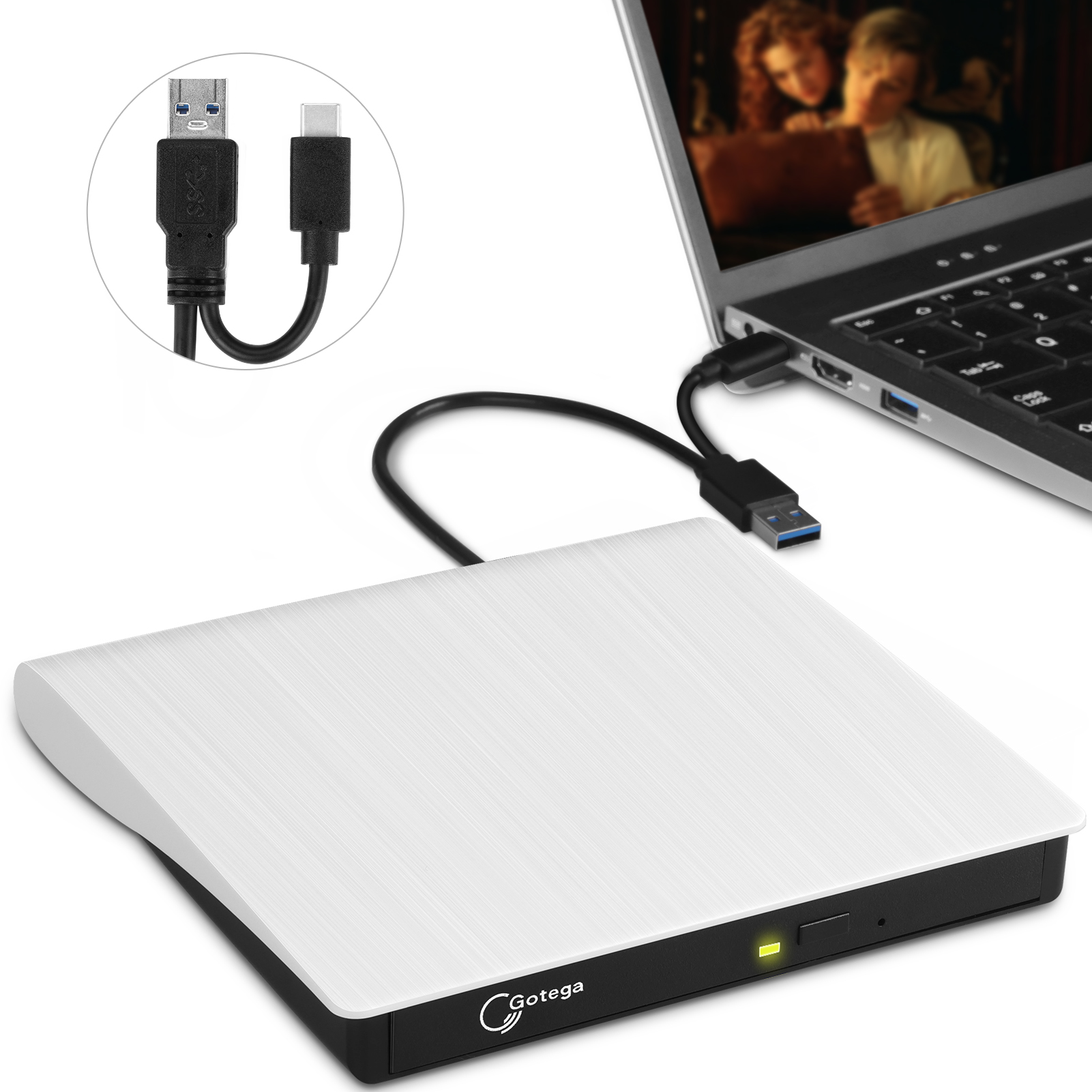You will find that owning this dvd drive will help in many ways. It can play and burn CDs and DVDs. Specifically, when the download version of a movie was more expensive than the disk, you could choose disk and play it on the usb cd drive. You could transfer the music on the CDs to iTunes through this cd drive. You can use this dvd drive usb external to download some software or games from disks. You can convert digitized data to CDs or DVDs format.
First, for under $30, you can't go wrong here. The callouts in the description above are quite good, so make sure you review those if you do have any issues. I'm using this as a CD ripper to bring older CD's into my NAS by converting them into MP3's. I'm using Windows to do this, and I had a couple of speed-bumps not otherwise mentioned in the product description along the way: 1 - Make sure you go into your Windows Device Manager and Check "Enable Error Correction", otherwise, you will get an instant "Can not rip one more tracks from this CD". 2 - Use the older USB-A plug-in when ripping. Using the USB-C interface appeared to work well for playing CD's etc, but when I tried to rip one, the device kept spinning up the disc and then stopping and starting over. Looking into the folder, it had ripped the first 300 bytes or so of the first track, and was continually spinning up and failing. On a hunch, I switched to the older USBA port and it worked fine. I have not tried this on any of my Macbook Pros to see if their USBC's work, mainly because I hate using iTunes for anything ever, under any circumstances.